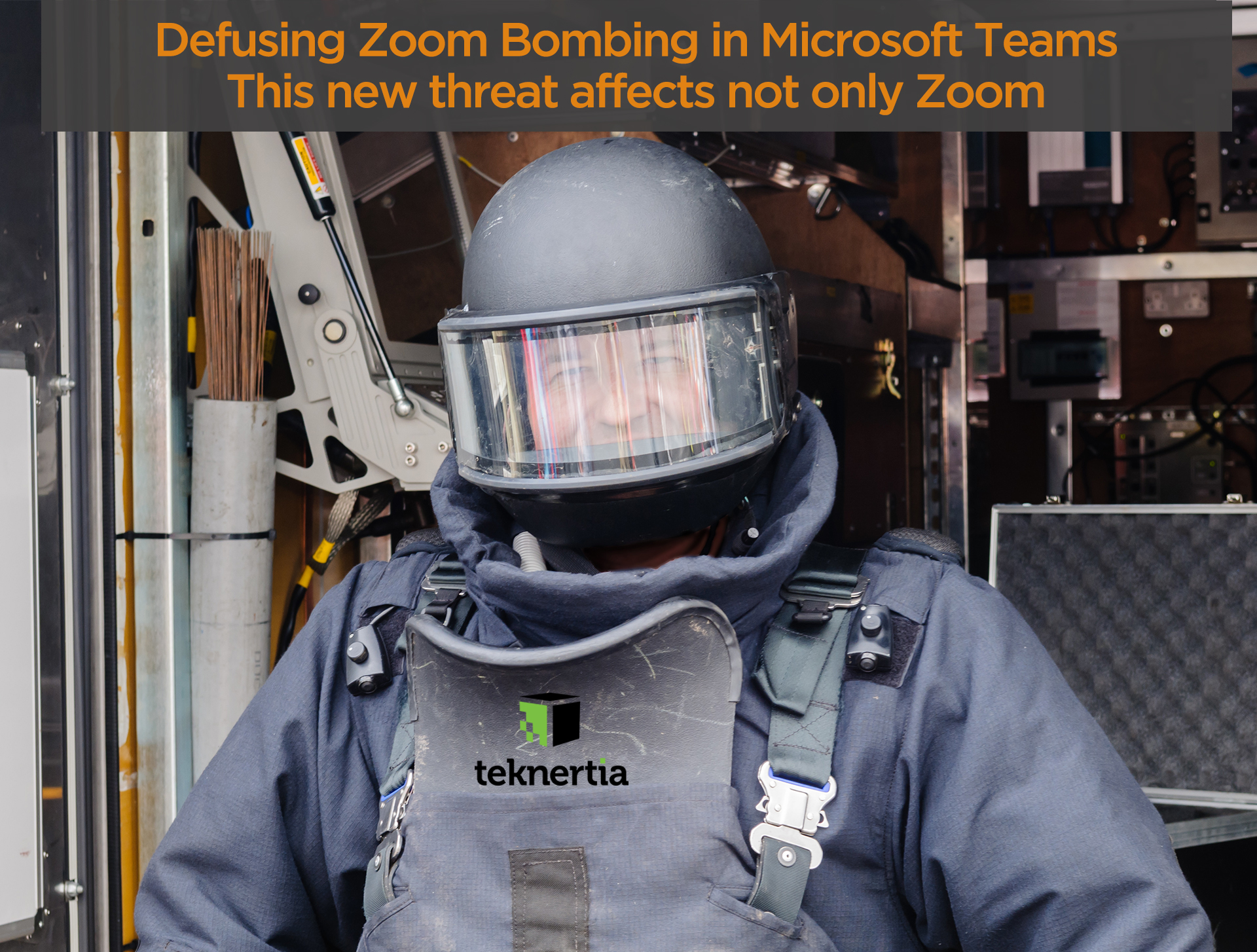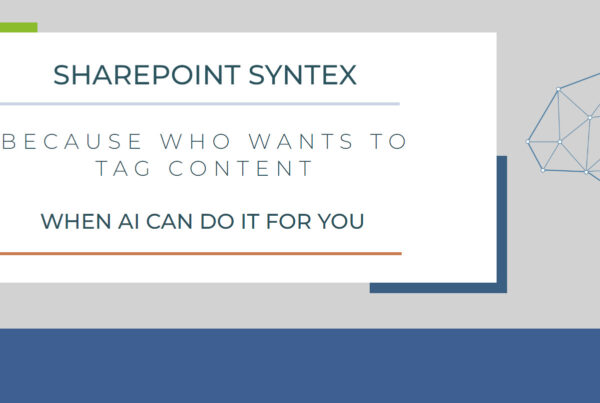Introduction
In the realm of modern business operations, cloud computing has positioned itself as a cornerstone of digital transformation. It provides the agility, scalability, and efficiency that businesses need in this fast-paced, data-driven era. Among the various cloud-based services and solutions available, one stands out as a revolutionary tool for organizations worldwide—Azure Virtual Desktop.
Understanding Azure Virtual Desktop
Azure Virtual Desktop, a comprehensive cloud service offered by Microsoft Azure, is redefining the way businesses approach their IT infrastructure. It is a desktop and app virtualization service that runs on the cloud, providing a fully managed, secure, and scalable Windows 10 desktop experience. This solution enables users to access their Windows desktops and applications from virtually anywhere, facilitating increased productivity and seamless remote work scenarios.
From small scale startups to large multinational corporations, Azure Virtual Desktop offers a way to streamline operations, optimize costs, and enhance data security, thereby playing a critical role in shaping modern work environments. The following sections delve into more specifics of Azure Virtual Desktop, answering key questions and elaborating on its features and benefits.
Exploring Azure Virtual Desktop: Questions and Answers
What is the purpose of Azure Virtual Desktop?
At its core, Azure Virtual Desktop is designed to provide a comprehensive virtualized desktop and application experience. It allows businesses to deliver a full-fledged Windows 10 desktop experience to their employees regardless of their geographical location. This not only aids in supporting remote work scenarios but also helps optimize IT operations by centralizing management tasks. Furthermore, Azure Virtual Desktop provides scalable solutions, enabling businesses to adjust their computing resources based on their specific needs.
What is remote app streaming?
Remote app streaming is an integral feature of Azure Virtual Desktop. This feature enables users to access and use applications that are hosted on a remote server, just as if they were installed on their local device. With Azure Virtual Desktop, these applications are hosted on the Azure cloud and streamed directly to users’ devices. This capability ensures that users have access to necessary applications, no matter where they are, increasing efficiency and productivity.
What is the difference between Azure Virtual Desktop and Virtual Machine?
Azure Virtual Desktop and Azure Virtual Machine are both integral parts of Microsoft Azure’s vast cloud offerings. However, they serve different purposes. An Azure Virtual Machine is essentially a software emulation of a physical computer. It runs an operating system and applications like a physical computer would, but in a virtual space. On the other hand, Azure Virtual Desktop is a service that delivers a full Windows 10 desktop experience, complete with applications, to users over the cloud. It also uniquely supports multi-session Windows 10 capabilities, allowing multiple users to share a single Windows 10 session.
As we further explore the many facets of Azure Virtual Desktop, we’ll dive into additional questions and explanations to better understand this powerful cloud service’s capabilities.
Is Azure Virtual Desktop the same as Windows Virtual Desktop?
Yes, Azure Virtual Desktop is indeed the new name for what was previously known as Windows Virtual Desktop. Microsoft rebranded the service to better reflect its capabilities and the comprehensive experience it offers, though the core features and functionalities remain the same.
What is the difference between Azure Virtual Desktop and Windows 365?
Azure Virtual Desktop and Windows 365 both provide virtualized Windows experiences, but they are designed for different use cases. Azure Virtual Desktop offers a scalable and flexible solution, where a single Windows 10 session can be shared by multiple users, making it ideal for variable workloads. Windows 365, however, creates a Cloud PC for each user, which provides a persistent and personalized experience more suited for consistent workloads.
Why would you need a virtual desktop?
The virtual desktop has become an essential tool for modern businesses. The ability to work from anywhere, on any device, allows for increased productivity and flexibility. By centralizing the IT management and improving security, it can significantly simplify IT operations. Furthermore, moving from physical hardware to a virtual desktop can offer substantial cost savings, especially in terms of hardware maintenance and upgrade.
What is Azure Virtual Desktop in simple words?
Azure Virtual Desktop is a service that allows you to use a Windows desktop over the internet. It’s like having your personal computer on the cloud, accessible from anywhere, on any device. This service provides you with all the benefits of a physical computer, like running applications and storing data, but with added advantages like scalability, flexibility, and improved security that cloud technology offers.
We’ll continue to dissect Azure Virtual Desktop’s features and benefits in the following sections, providing a clear understanding of this crucial cloud service.
What is the difference between cloud and virtual desktop?
A cloud desktop, also known as Desktop as a Service (DaaS), is a form of virtual desktop infrastructure (VDI) that is hosted on a cloud service provider’s servers. Azure Virtual Desktop is a prime example of this, providing a virtual desktop experience hosted on Microsoft Azure’s robust cloud infrastructure. The term “virtual desktop”, however, is a broader concept and refers to a desktop environment that is hosted on any remote server, not just cloud servers.
Is Azure Virtual Desktop Secure?
Security is a top concern for any organization considering a virtualization solution. Azure Virtual Desktop provides robust security features to safeguard sensitive data and protect against unauthorized access. It integrates with Azure Active Directory (Azure AD), enabling organizations to enforce multi-factor authentication, identity-based access controls, and conditional access policies. Additionally, Azure Virtual Desktop benefits from Microsoft’s ongoing investments in security, including regular updates, threat intelligence, and compliance certifications, ensuring a high level of security for virtualized resources.
How Do You Connect to Azure Virtual Desktop?
Connecting to Azure Virtual Desktop is a straightforward process that offers flexibility for end-users. Users can access virtual desktops and applications from a variety of devices, including Windows, Mac, Android, and iOS. They can use the Azure Virtual Desktop client or Remote Desktop client to establish a secure connection to their virtualized resources. By providing this cross-platform compatibility, Azure Virtual Desktop enables users to be productive from anywhere, at any time, while maintaining a seamless and consistent experience.
Does Azure Virtual Desktop Require Active Directory?
One common question that arises when considering Azure Virtual Desktop is whether it requires Active Directory (AD) integration. While Azure Virtual Desktop can seamlessly integrate with Azure Active Directory (Azure AD) for enhanced security and identity management capabilities, it does not necessarily require organizations to use Azure AD.
Azure Virtual Desktop provides organizations with the flexibility to integrate their existing on-premises Active Directory environment with Azure Virtual Desktop using Azure AD Connect. This hybrid deployment model allows organizations to leverage their current identity infrastructure while benefiting from the scalability and features of Azure Virtual Desktop.
By integrating with on-premises Active Directory, organizations can ensure a consistent user experience, maintain control over user identities, and leverage existing group policies and access controls. Azure AD Connect enables synchronization between on-premises AD and Azure AD, facilitating a seamless user management experience.
However, it’s important to note that while Azure AD integration offers significant advantages in terms of security, multi-factor authentication, and conditional access policies, it is not a mandatory requirement for using Azure Virtual Desktop. Organizations can choose the deployment model that aligns with their specific requirements, whether it involves solely on-premises AD, Azure AD, or a hybrid approach.
In summary, while Azure Virtual Desktop can integrate with Azure Active Directory for enhanced security and identity management, it does not require organizations to adopt Azure AD. The flexibility of Azure Virtual Desktop allows organizations to leverage their existing on-premises Active Directory infrastructure, providing a seamless user experience and control over user identities.
What Are Some Use Cases for Azure Virtual Desktop?
Azure Virtual Desktop offers a wide range of use cases for organizations across various industries. Here are a few examples:
- Remote Workforce Enablement: With Azure Virtual Desktop, organizations can provide employees with secure access to their virtual desktops and applications from any location, facilitating remote work and enabling productivity.
- Application Compatibility and Legacy Support: Azure Virtual Desktop allows organizations to virtualize legacy applications and provide access to them on modern devices. It helps organizations address application compatibility challenges and extend the life of legacy software investments.
- Seasonal or Temporary Workforce: Azure Virtual Desktop is ideal for organizations that experience fluctuations in their workforce, such as seasonal peaks or temporary project-based teams. It enables organizations to quickly provision virtual desktops for short-term use without the need for extensive infrastructure investments.
- Disaster Recovery and Business Continuity: By leveraging Azure’s global infrastructure, Azure Virtual Desktop helps organizations maintain business continuity in the event of a disaster or outage. Users can easily access their virtualized resources from alternative locations, ensuring uninterrupted operations.
What is a benefit of using a virtual machine on Azure?
Using a virtual machine (VM) on Azure comes with a host of benefits. VMs offer flexibility in terms of the types and specifications of the machines that you can run, allowing you to tailor your VMs to suit your specific needs and budget. You can scale resources up or down as needed and you only pay for what you use. Furthermore, Azure VMs are secure and compliant with a broad set of compliance offerings, and come equipped with built-in tools to help protect your data and applications.
When should I use Azure virtual machine?
Azure virtual machines can be beneficial in several scenarios. They are suitable for running large-scale, compute-intensive applications, providing a scalable solution to meet the needs of your applications. They’re also ideal for application development and testing environments, as you can quickly create and tear down environments for each phase of your development cycle. Furthermore, Azure VMs are well-suited for extending on-premises infrastructures into the cloud, enabling hybrid scenarios, and ensuring business continuity.
In the next section, we’ll dig deeper into some of the technical aspects and requirements of Azure Virtual Desktop, helping you make the most informed decision for your business’s needs.
Is Azure Virtual Desktop SAAS or PaaS?
Azure Virtual Desktop is typically considered as a Platform as a Service (PaaS). It provides a platform allowing customers to develop, run, and manage applications without the complexity of building and maintaining the infrastructure.
Is Azure Virtual Desktop a VPN?
No, Azure Virtual Desktop is not a VPN. While a VPN creates a secure tunnel between your local network and another network, Azure Virtual Desktop does not. However, connections made via Azure Virtual Desktop are secure and encrypted, providing a safe environment for your business operations.
What are the advantages of Azure Windows Virtual Desktop?
Azure Virtual Desktop offers several compelling advantages. These include:
- Flexibility to run multi-session Windows 10: This unique capability allows multiple users to share a single Windows 10 session, optimising resource usage.
- Compatibility with Microsoft 365 apps: Azure Virtual Desktop fully supports Microsoft 365 apps, ensuring that your team can access the tools they need to be productive.
- Secure and compliant: Azure Virtual Desktop leverages Microsoft Azure’s security and compliance features, helping to protect your data.
- Support for remote work: By delivering a full Windows 10 desktop experience to users anywhere, Azure Virtual Desktop is a valuable tool for remote work scenarios.
The next section will address the final set of queries to offer a comprehensive understanding of Azure Virtual Desktop and its implications in the modern business world.
What is the difference between desktop and virtual desktop?
A desktop refers to the user interface and workspace that you see when you log in to a computer. It usually includes icons, windows, toolbars, folders, wallpapers, and various other elements. A virtual desktop, on the other hand, is a desktop environment hosted on a remote server. Users can access this desktop from any device connected to the internet, creating a flexible and portable workspace.
What is Azure Virtual Desktop formerly known as?
Azure Virtual Desktop was formerly known as Windows Virtual Desktop or WVD. The service was rebranded in 2021 to emphasize its integration with the Azure cloud platform.
What are the disadvantages of using a virtual desktop?
While virtual desktops offer numerous benefits, they also come with some potential disadvantages. These include:
- Dependence on an Internet connection: Virtual desktops require a steady and fast internet connection to function smoothly. Any issues with connectivity could impact performance and productivity.
- Possible latency: Depending on the geographical distance between the user and the server, there can be noticeable delays in response time, known as latency.
- Learning curve: Users accustomed to working on traditional desktops might need some time to adjust to the virtual desktop environment.
Conclusion
Azure Virtual Desktop is an innovative cloud service that offers scalable, secure, and flexible virtualization experiences. As we continue to navigate the digital landscape, solutions like Azure Virtual Desktop become more relevant and essential. Teknertia, as a leader in this space, provides expert deployment and support services, ensuring businesses can fully leverage the benefits of Azure Virtual Desktop. Whether your organization is large or small, our team at Teknertia can help guide you towards successful digital transformation using Azure Virtual Desktop.