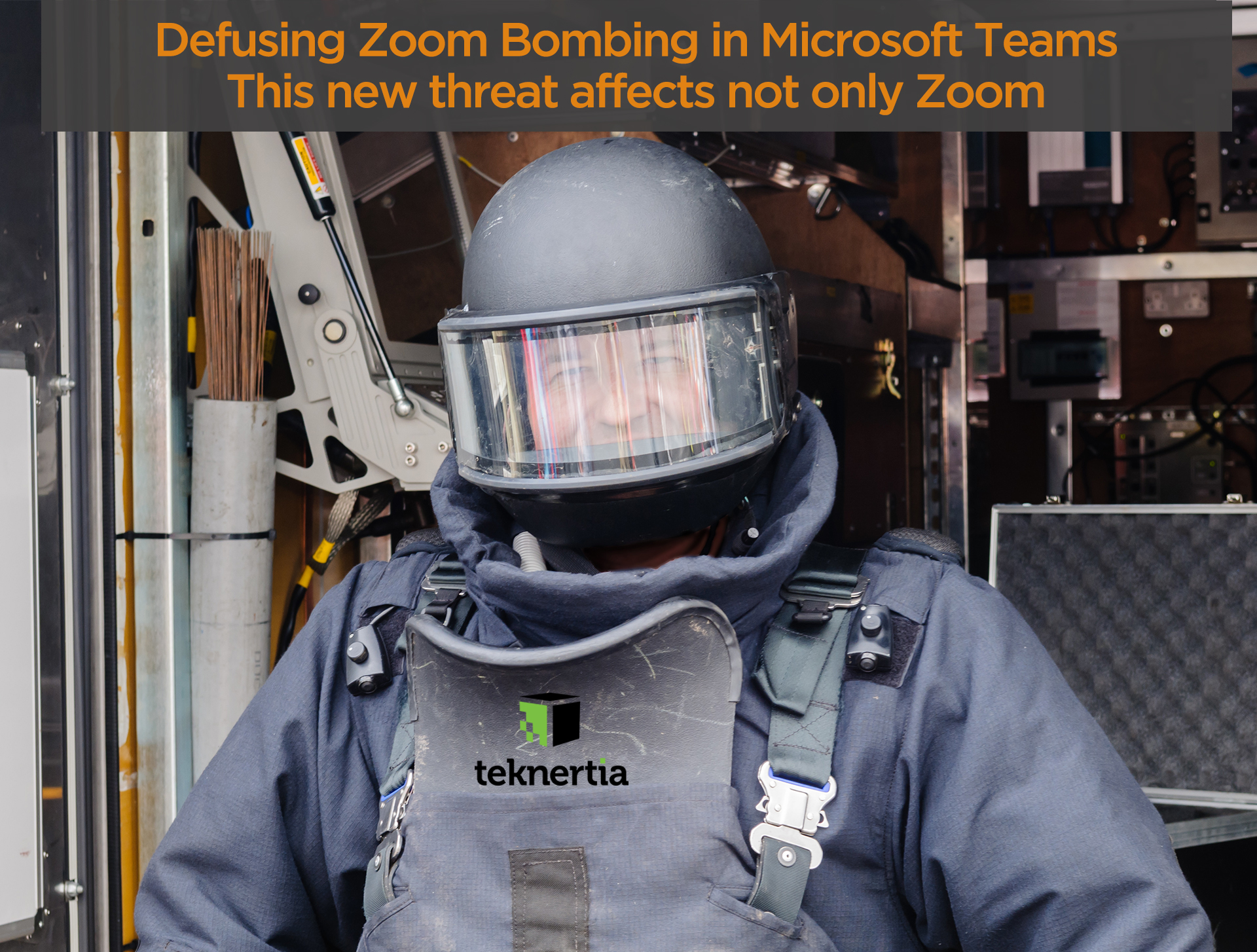Introduction
In today’s interconnected world, cybersecurity has emerged as a critical priority for businesses across all sectors. With data breaches, hacking attempts, and digital threats on the rise, a robust cybersecurity strategy is no longer optional—it’s a necessity. Implementing strong security measures not only protects businesses from significant financial losses, but it also safeguards their reputation, customer trust, and overall business continuity.
One company that places a high emphasis on cybersecurity is Teknertia, a leading technology firm. Understanding the importance of a secure digital environment, Teknertia has strategically incorporated Microsoft 365 Defender into its cybersecurity operations. This move is part of Teknertia’s commitment to providing secure, reliable services to its customers, while also maintaining a high standard of data protection.
The Functionality of Microsoft 365 Defender
Microsoft 365 Defender offers a range of key features that contribute to its comprehensive security solution. Here are some of the prominent features of Microsoft 365 Defender:
Endpoint Protection:
Microsoft Defender for Endpoint provides advanced threat protection for endpoints, leveraging machine learning and behavioral analysis to detect and respond to sophisticated attacks.
Threat Intelligence:
Microsoft 365 Defender incorporates threat intelligence from various sources, including Microsoft’s vast security network, to stay updated on the latest threats and provide proactive protection.
Automated Investigation and Response:
The platform automates the investigation and response process by leveraging artificial intelligence and automation, helping security teams quickly identify and remediate threats.
Endpoint Detection and Response (EDR):
Microsoft 365 Defender includes robust EDR capabilities that enable real-time monitoring of endpoints, detection of suspicious activities, and timely response to potential threats.
Email Security:
Microsoft Defender for Office 365 offers advanced email security features, such as anti-phishing protection, real-time malware scanning, and encryption, to safeguard against email-based threats.
Identity Protection:
Microsoft Defender for Identity helps protect identities and access by detecting and mitigating identity-based risks, including compromised accounts and suspicious activities.
Cloud Application Security:
Microsoft Defender for Cloud Apps provides visibility and control over cloud applications, enabling organizations to monitor activities, detect and mitigate risks, and enforce data loss prevention policies.
Vulnerability Management:
Microsoft Defender Vulnerability Management helps organizations identify and prioritize vulnerabilities across devices, applications, and networks, providing actionable recommendations for remediation.
Advanced Analytics and Reporting:
Microsoft 365 Defender offers comprehensive analytics and reporting capabilities, providing insights into security events, trends, and potential risks to support proactive decision-making.
Integration and Collaboration:
Microsoft 365 Defender seamlessly integrates with other Microsoft security solutions and offers collaboration capabilities, allowing security teams to work together effectively and efficiently.
These features collectively contribute to a robust and unified security platform that helps organizations protect their endpoints, data, identities, and cloud environments, while enabling proactive threat detection, response, and remediation.
Microsoft Defender for Office 365: A Key Component of the Suite
One integral part of Microsoft 365 Defender is Microsoft Defender for Office 365. This powerful component is designed to shield your organization from email-based threats, such as phishing and malware attacks. In a world where a significant percentage of data breaches originate from email scams, having this level of protection is crucial.
Microsoft Defender for Office 365 scans emails for malicious links and attachments, effectively reducing the risk of successful phishing attempts. Its advanced algorithms can also detect unusual sending patterns or suspicious content, helping to protect your organization from new or emerging threats. By integrating this tool into its operations, Teknertia is ensuring its communications remain secure, thus preserving its integrity and that of its customers.
Microsoft 365 Defender Products
Microsoft 365 Defender is a suite composed of several key products, each designed to address a specific area of cybersecurity:
Microsoft Defender for Endpoint:
This product focuses on endpoint security within the Microsoft 365 Defender suite. It provides advanced threat protection for endpoints, including PCs, laptops, servers, and mobile devices. Microsoft Defender for Endpoint utilizes behavior-based, cloud-powered machine learning algorithms to detect and respond to sophisticated threats, such as malware, exploits, and zero-day attacks. It helps organizations identify security vulnerabilities, investigate and respond to incidents, and proactively protect their endpoints from various cyber threats.
Microsoft Defender for Office 365:
This product is designed to enhance the security of Microsoft 365’s email and collaboration tools. It provides protection against advanced email threats, such as phishing, spoofing, and business email compromise (BEC). Microsoft Defender for Office 365 includes features like anti-phishing protection, real-time malware scanning, safe attachments and links, and email encryption. It also offers robust threat investigation and response capabilities, allowing organizations to detect and mitigate threats across their Office 365 environment.
Microsoft Defender for Identity:
Formerly known as Azure Advanced Threat Protection (ATP), this product focuses on identity and access management security. It helps organizations detect, investigate, and mitigate identity-based threats and attacks. Microsoft Defender for Identity leverages machine learning algorithms to analyze user behaviors, detect anomalies, and identify potential malicious activities. It provides insights into suspicious activities, risky users, and potential vulnerabilities, enabling organizations to proactively secure their identities and prevent unauthorized access to sensitive resources.
Microsoft Defender for Cloud Apps:
This product offers security and threat protection for cloud applications and services. It helps organizations gain visibility and control over their cloud usage, detect and remediate risky or malicious activities, and enforce data loss prevention (DLP) policies. Microsoft Defender for Cloud Apps provides advanced capabilities for monitoring, auditing, and protecting cloud environments, including integration with Microsoft Cloud App Security.
Microsoft Defender Vulnerability Management:
This product focuses on vulnerability management within the Microsoft 365 Defender suite. It helps organizations identify and prioritize security vulnerabilities across their devices, applications, and networks. Microsoft Defender Vulnerability Management provides automated vulnerability assessments, proactive threat intelligence, and actionable remediation recommendations. It enables organizations to effectively manage and mitigate security risks associated with known vulnerabilities, reducing the attack surface and enhancing overall security posture.
Azure Active Directory Identity Protection:
Azure Active Directory Identity Protection is a product that focuses on securing identities and access within the Azure Active Directory (AAD) service. It helps organizations identify and remediate identity-based risks and threats, such as compromised accounts, risky sign-ins, and suspicious activities. Azure Active Directory Identity Protection leverages machine learning algorithms and anomaly detection to provide risk-based conditional access policies, adaptive multi-factor authentication, and insights into potential identity vulnerabilities.
Microsoft Data Loss Prevention:
Microsoft Data Loss Prevention (DLP) is a product that helps organizations protect sensitive information and prevent data leaks. It enables organizations to define and enforce policies to detect and restrict the transmission or sharing of sensitive data. Microsoft DLP offers deep content analysis and pattern recognition capabilities to identify sensitive data, such as personally identifiable information (PII), financial records, or intellectual property. It provides proactive alerts, policy enforcement, and remediation actions to prevent data loss and maintain compliance with regulatory requirements.
App Governance:
App Governance is a product that focuses on managing and securing applications within the Microsoft 365 environment. It provides organizations with visibility into the applications being used, their security posture, and their compliance with organizational policies. App Governance enables organizations to assess application risks, enforce access controls, monitor application activities, and ensure compliance with data protection regulations. It helps organizations maintain a secure and well-governed application landscape within their Microsoft 365 environment.
These products collectively contribute to the comprehensive security and threat protection offered by Microsoft 365 Defender, addressing various aspects of endpoint security, identity protection, data loss prevention, application security, and vulnerability management.
Distinguishing Microsoft Defender from Microsoft 365 Defender
In the realm of Microsoft’s security offerings, it’s crucial to distinguish between Microsoft Defender and Microsoft 365 Defender. While the names are similar, these solutions offer different capabilities and cater to different cybersecurity needs.
Microsoft Defender, formerly known as Windows Defender, is an anti-malware component of Microsoft Windows. It provides real-time protection against software threats like viruses, malware, and spyware across email, apps, the cloud, and the web. This software comes pre-installed with Windows, offering essential protection to all users from the moment they start their computers.
On the other hand, Microsoft 365 Defender is a more comprehensive and unified platform that provides robust protection across all Microsoft 365 services. It’s an enterprise-level solution that integrates Microsoft Defender for Office 365, Endpoint, Identity, and Cloud App Security. By integrating these solutions, Microsoft 365 Defender ensures seamless protection across all layers of an organization’s digital infrastructure, creating a secure environment conducive to business operations.
Pricing and Availability of Microsoft Defender
Microsoft Defender, as an integral part of Windows, is available to all Windows users at no additional cost. It offers a baseline level of security that helps protect your computer system from common digital threats.
However, Microsoft 365 Defender, which offers broader and more advanced protection, is part of Microsoft’s premium offerings. It comes as part of Microsoft 365’s commercial subscription plans, adding significant value to the package and providing organizations like Teknertia with the advanced protection they need to safeguard their operations.
By investing in Microsoft 365 Defender, Teknertia is demonstrating its commitment to providing robust security and reliable services to its customers. It’s a testament to their understanding that in today’s digital landscape, robust cybersecurity measures are not just a necessity—they’re a competitive advantage.
The Purpose of Microsoft Defender
Microsoft Defender, often known as Windows Defender, serves a crucial function in protecting computer systems from a range of digital threats. Its main purpose is to safeguard users from viruses, malware, and other malicious software that could potentially harm their systems.
Microsoft Defender operates by regularly scanning the computer system, checking for threats, and removing any that it identifies. It operates in real-time, meaning it’s always active and monitoring your system, ready to respond to any potential threats the moment they’re detected.
For Teknertia, this layer of protection offers an additional security measure, acting as a first line of defense against common cyber threats and ensuring the stability and reliability of their services.
Necessity and Control of Microsoft Defender
The question of whether Microsoft Defender is necessary often arises among users. The answer, however, largely depends on the specific needs of each individual or organization. For everyday users and small businesses, Microsoft Defender often provides sufficient protection, acting as a robust shield against common digital threats.
However, for larger organizations like Teknertia, a more advanced level of protection is often necessary, which is where Microsoft 365 Defender comes into play. Offering a comprehensive suite of advanced security features, it ensures that all aspects of an organization’s digital infrastructure are safeguarded.
Regarding control over Microsoft Defender, users have the option to turn it off if they wish. This might be necessary in situations where another antivirus or security solution is in place, as running multiple security systems simultaneously can sometimes lead to conflicts. However, it’s recommended to always ensure that at least one reliable security solution is active to protect against potential threats.
Why Microsoft Defender for Office 365 is Essential
In today’s digital landscape, email remains a common attack vector for cybercriminals. As such, having robust protection in place for your organization’s communication channels is crucial. This is where Microsoft Defender for Office 365 shines.
Microsoft Defender for Office 365 offers advanced protection against sophisticated phishing and ransomware attacks, as well as other email-based threats. It also provides real-time protection against malicious links, helping to prevent potential data breaches.
By incorporating Microsoft Defender for Office 365 into its cybersecurity strategy, Teknertia not only ensures the security of its internal communications but also enhances the protection of its customers’ data, reinforcing the trust customers place in Teknertia’s services.
Licensing for Microsoft Defender for Office 365
Microsoft Defender for Office 365 is available as part of certain Microsoft 365 licensing plans. These include the Microsoft 365 E5 plan, the Office 365 E5 plan, and the Microsoft 365 E5 Security add-on for certain plans. For Teknertia, which understands the value of comprehensive digital protection, the inclusion of Defender for Office 365 in these plans is a crucial aspect of their Microsoft 365 license.
Organizations interested in benefiting from the robust protection offered by Microsoft Defender for Office 365 should consult Microsoft’s official licensing guide or reach out to a Microsoft representative for more information on the suitable plan for their needs.
Microsoft 365 Defender and Its Plan Inclusion
Microsoft 365 Defender, being a comprehensive enterprise-level solution, is included in a number of Microsoft 365 plans. These include the Microsoft 365 E5, Office 365 E5, and Microsoft 365 E5 Security plans. These premium subscriptions offer a broad range of features designed to enhance productivity, collaboration, and security, with Microsoft 365 Defender playing a crucial role in the latter.
For organizations like Teknertia, the inclusion of Microsoft 365 Defender in these plans provides an advanced level of security that is seamlessly integrated with their other Microsoft services. This not only simplifies security management but also enhances overall protection by ensuring a unified, coordinated defense against cyber threats.
Microsoft Sentinel and Microsoft 365 Defender Integration
In the complex landscape of cybersecurity, an integrated approach is often the most effective. This is clearly illustrated in the integration between Microsoft Sentinel and Microsoft 365 Defender.
Microsoft Sentinel, Microsoft’s cloud-native security information and event management (SIEM) tool, integrates seamlessly with Microsoft 365 Defender. This integration allows for comprehensive visibility across the enterprise, facilitating advanced threat detection and faster response times. By consolidating data from across the organization into a single view, Sentinel enables security teams to quickly identify, investigate, and respond to potential threats.
For Teknertia, the integration between Sentinel and Microsoft 365 Defender further enhances their cybersecurity capabilities. By leveraging these advanced Microsoft security solutions, Teknertia can maintain a secure and reliable digital environment for its customers, reinforcing their position as a trusted technology partner.
Conclusion
The use of Microsoft 365 Defender by Teknertia highlights their commitment to providing secure, reliable services to their customers. By implementing this comprehensive security suite, Teknertia ensures a safe digital environment, protecting their customers’ data and preserving their reputation as a trusted technology provider.
As digital threats continue to evolve, so too must the cybersecurity measures used to combat them. In this regard, Microsoft 365 Defender, with its advanced features and robust protection capabilities, serves as a crucial ally in the fight against cybercrime, and a core component of Teknertia’s cybersecurity strategy.