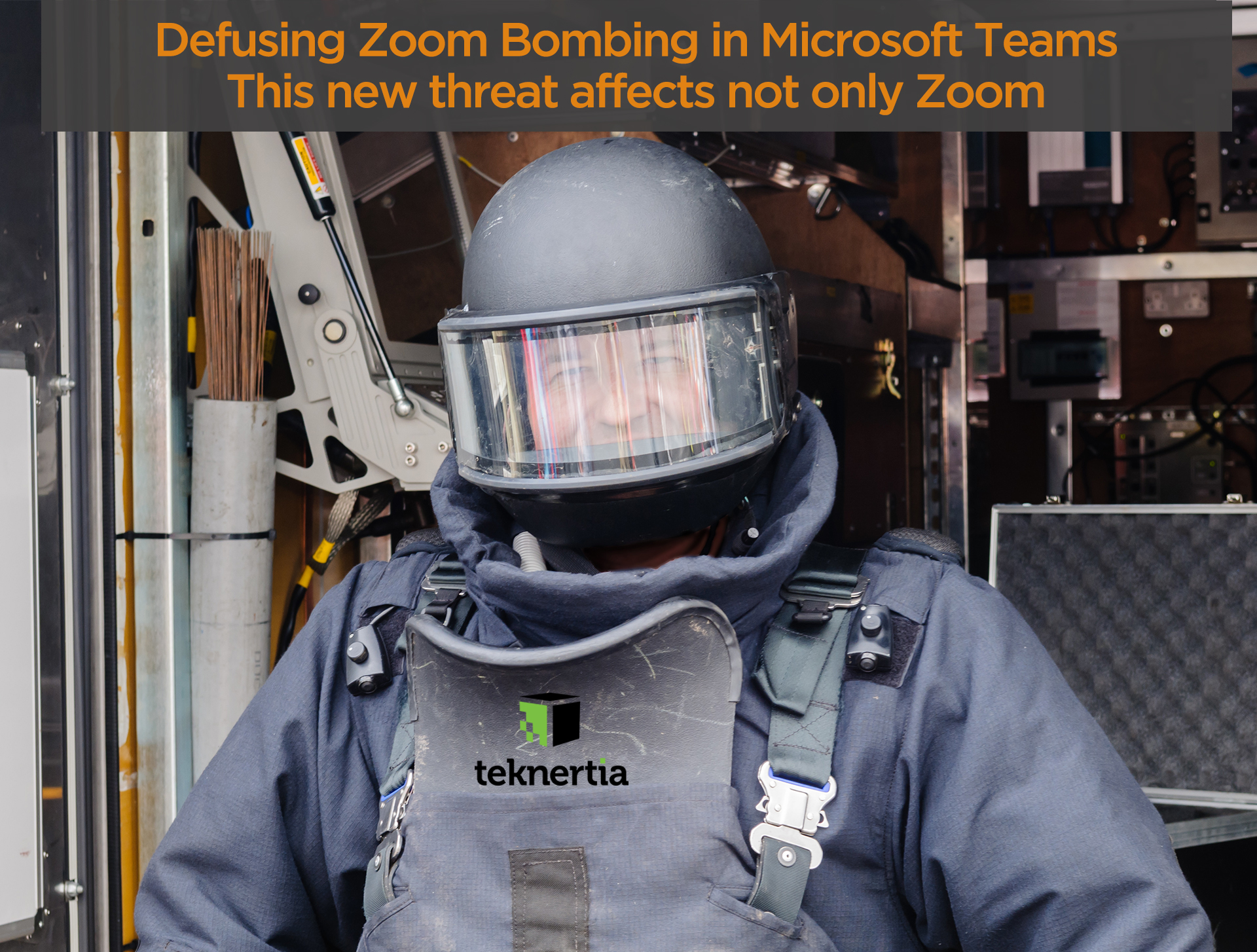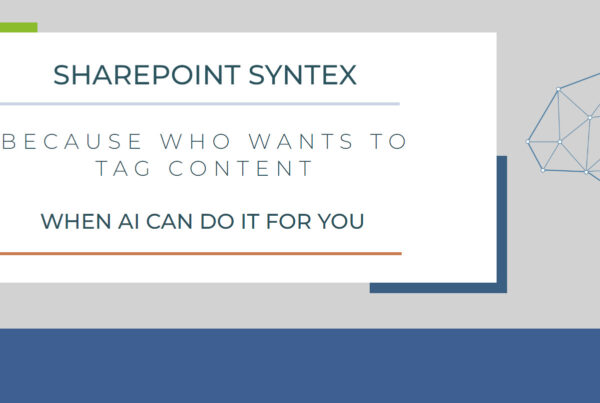Introduction: Unlock Azure’s Potential with Teknertia
Cloud technology continues to revolutionize the way businesses operate, presenting myriad opportunities for increased efficiency, collaboration, and cost savings. Leading the charge is Microsoft’s Azure platform, offering a suite of comprehensive cloud services. As an established Azure migration and support partner, Teknertia is at the forefront, guiding clients through Azure’s vast capabilities, from Azure Reservations to Azure Reserved Virtual Machine Instances (RIs) and Azure Virtual Desktop. This article provides an overview of these services and highlights how Teknertia aids businesses in leveraging these resources to their full potential.
Azure Reservations: A Smart Approach to Cloud Management
At the heart of Azure’s cost-saving strategies lies Azure Reservations. These allow you to commit to one-year or three-year plans for several Azure services, unlocking substantial discounts compared to the regular pay-as-you-go prices.
Azure Reservations offer several unique features:
- Broad Service Coverage: You can make reservations for a wide range of Azure services, including virtual machines, SQL databases, Azure Cosmos DB throughput, and more.
- Flexibility: Azure Reservations are not set in stone. As your business evolves, you have the flexibility to exchange or even cancel your reservations.
- Significant Savings: By making a commitment to Azure, businesses can enjoy up to 72% cost savings compared to pay-as-you-go rates.
Teknertia: Guiding Businesses Through Azure Reservations
Understanding and managing Azure Reservations can be complex, but with Teknertia, businesses have a trusted partner to navigate these waters. Teknertia’s deep understanding of Azure services translates into tailored, effective strategies for utilizing Azure Reservations.
Here’s how Teknertia supports its clients with Azure Reservations:
- Identifying Suitable Services: We help identify which Azure services are most suitable for reservation based on your business requirements and workload patterns.
- Reservation Management: We oversee your Azure Reservations, ensuring you are achieving maximum cost efficiency.
- Flexible Support: As your needs evolve, Teknertia is there to guide you through exchanges or cancellations, making sure your Azure Reservations align with your business goals.
By partnering with Teknertia, businesses can unlock the full potential of Azure Reservations, ensuring a cost-efficient, flexible approach to managing their Azure services.
Charges covered by reservation
- Reserved Virtual Machine Instance – A reservation only covers the virtual machine and cloud services compute costs. It doesn’t cover additional software, Windows, networking, or storage charges.
- Azure Blob storage reserved capacity – A reservation covers storage capacity for Blob storage and Azure Data Lake Gen2 storage. The reservation doesn’t cover bandwidth or transaction rates.
- Azure Files reserved capacity – A reservation covers storage capacity for Azure Files. Reservations for hot and cool tiers don’t cover bandwidth or transaction rates.
- Azure Cosmos DB reserved capacity – A reservation covers throughput provisioned for your resources. It doesn’t cover the storage and networking charges.
- Azure Data Factory data flows – A reservation covers integration runtime cost for the compute type and number of cores that you buy.
- SQL Database reserved vCore – Covers both SQL Managed Instance and SQL Database Elastic Pool/single database. Only the compute costs are included with a reservation. The SQL license is billed separately.
- Azure Synapse Analytics – A reservation covers cDWU usage. It doesn’t cover storage or networking charges associated with the Azure Synapse Analytics usage.
- Azure Databricks – A reservation covers only the DBU usage. Other charges, such as compute, storage, and networking, are applied separately.
- App Service stamp fee – A reservation covers stamp usage. It doesn’t apply to workers, so any other resources associated with the stamp are charged separately.
- Azure Database for MySQL – Only the compute costs are included with a reservation. A reservation doesn’t cover software, networking, or storage charges associated with the MySQL Database server.
- Azure Database for PostgreSQL – Only the compute costs are included with a reservation. A reservation doesn’t cover software, networking, or storage charges associated with the PostgreSQL Database servers.
- Azure Database for MariaDB – Only the compute costs are included with a reservation. A reservation doesn’t cover software, networking, or storage charges associated with the MariaDB Database server.
- Azure Data Explorer – A reservation covers the markup charges. A reservation doesn’t apply to compute, networking, or storage charges associated with the clusters.
- Azure Cache for Redis – Only the compute costs are included with a reservation. A reservation doesn’t cover networking or storage charges associated with the Redis cache instances.
- Azure Dedicated Host – Only the compute costs are included with the Dedicated host.
- Azure Disk Storage reservations – A reservation only covers premium SSDs of P30 size or greater. It doesn’t cover any other disk types or sizes smaller than P30.
- Azure Backup Storage reserved capacity – A capacity reservation lowers storage costs of backup data in a Recovery Services Vault.
Azure Reserved Virtual Machine Instances: Reserved Power and Flexibility
Azure Reserved Virtual Machine Instances (RIs) form a crucial part of Azure’s cost-saving model. These are advance reservations of virtual machines for one or three-year terms in specific regions, allowing businesses to achieve substantial cost reduction compared to pay-as-you-go rates.
Key characteristics of Azure Reserved Virtual Machine Instances include:
- Significant Discounts: By committing to a one-year or three-year term for a VM, businesses can save up to 72% compared to pay-as-you-go pricing.
- Flexibility: RIs provide the flexibility to exchange or cancel the reservation should your business needs change.
- Priority Access: RIs give businesses priority access to resources, ensuring business-critical workloads can run without interruption, even during peak times.
Teknertia and Azure Reserved Virtual Machine Instances
Partnering with Teknertia equips businesses with the knowledge and support they need to optimally utilize Azure Reserved Virtual Machine Instances. Our expertise extends to:
- Strategic Planning: Teknertia assists in strategically planning your reserved instances based on your specific workloads and usage patterns.
- Optimizing Savings: We ensure that you take full advantage of the cost savings offered by Azure RIs by aligning them with your business and financial goals.
- Handling Changes: Our team is ready to help you manage changes, like exchanges or cancellations, to ensure your RIs continue to match your evolving business needs.
With Teknertia, businesses can confidently navigate the intricacies of Azure Reserved Virtual Machine Instances, achieving cost savings and ensuring resource availability for their mission-critical workloads.
Azure Reservations and Azure Virtual Desktop: A Powerful Combo
Azure Reservations and Azure Virtual Desktop (previously known as Windows Virtual Desktop) can work hand-in-hand to provide businesses with a potent combination of savings, flexibility, and performance.
Azure Virtual Desktop is a desktop and app virtualization service that runs on the Azure cloud. It gives the flexibility to deploy and scale Windows desktops and apps on Azure in minutes and offers built-in security and compliance features.
When combined with Azure Reservations, businesses can enjoy:
- Significant Cost Savings: By reserving Virtual Machine instances for your Azure Virtual Desktop, you can achieve substantial savings compared to pay-as-you-go prices.
- Resource Guarantee: Reservations give your Azure Virtual Desktop priority access to resources, ensuring a smoother operation of your virtualized desktops and apps.
- Greater Flexibility and Scalability: With Azure Virtual Desktop and Reservations, you can scale your resources based on your needs, ensuring you’re not overpaying for unused resources.
Teknertia: Your Trusted Partner for Azure Virtual Desktop and Reservations
Leveraging the power of Azure Reservations with Azure Virtual Desktop can be complex, but with Teknertia, you’re in good hands. Our services include:
- Strategic Planning: We assist in determining the best Azure services to reserve for your Azure Virtual Desktop based on your specific business requirements.
- Cost Optimization: Teknertia ensures your Azure Virtual Desktop is running as cost-effectively as possible by aligning your reserved instances with your usage needs.
- Seamless Management: From setting up your Azure Virtual Desktop to managing your Azure Reservations, we handle it all, leaving you free to focus on your core business operations.
Through Teknertia’s expert support, businesses can fully leverage the combination of Azure Reservations and Azure Virtual Desktop to achieve cost savings, flexibility, and high performance.
Why Choose Teknertia for Azure Services?
When you partner with Teknertia, you’re choosing a team with deep expertise in Azure services, including Azure Reservations, Reserved Virtual Machine Instances, and Azure Virtual Desktop. But beyond our technical know-how, there are several reasons why businesses choose Teknertia for their Azure journey:
- Cost Optimization: Our deep understanding of Azure Reservations and Reserved Instances allows us to devise strategies that maximize your cost savings.
- Budget Predictability: With our guidance on utilizing Azure Reservations and Reserved Instances, we bring predictability to your cloud costs, helping you manage your budget more effectively.
- Flexibility: We understand that your business needs can change. That’s why we provide flexible support, guiding you through exchanges or cancellations of reservations.
- Priority Access to Resources: By leveraging Azure Reservations and Reserved Instances, we help ensure your business-critical workloads always have the resources they need, when they need them.
Navigating Azure with Teknertia: Q&A
To provide a more detailed look at Azure Reservations, Reserved Instances, and Azure Virtual Desktop, here are some commonly asked questions and their answers:
- How do I monitor my Azure reservations? Users with reader or owner access can monitor Azure reservations through the Azure portal, which displays reservation details like start date, end date, next billing date, and utilization.
- What is VM reservation? VM reservation, also known as Azure Reserved Virtual Machine Instances, refers to the advance reservation of virtual machines for one or three-year terms in specific regions, offering significant discounts compared to pay-as-you-go pricing.
- What happens if you cancel Azure reservation? If you cancel an Azure reservation, you may receive a refund, but a 12% early termination fee will be deducted. Not all reservation cancellations are eligible for refunds, and it’s always best to consult with a team like Teknertia to understand the potential implications.
- Can Azure reserved instances be transferred? Azure Reserved Instances can be shared or transferred across subscriptions within the same billing context, be it a Management Group, Billing Account, or an individual Subscription. They cannot, however, be moved across Azure Active Directory tenants or billing accounts.
Conclusion: Harnessing Azure’s Power with Teknertia
In our experience onboarding new clients to our Oneteam Managed Services, we frequently notice companies overspending on Azure, often due to a lack of awareness or usage of Azure Reservations. This is a common oversight that can lead to significant cost savings if properly addressed.
Microsoft’s Azure platform offers a vast range of services that can revolutionize how your business functions. Partnering with Teknertia can provide you with the confidence and guidance necessary to effectively navigate these Azure offerings. Our team of experts is committed to optimizing your cloud operations, providing a flexible, cost-efficient, and strategic approach to leveraging Azure Reservations, Reserved Instances, and Azure Virtual Desktop. Choose Teknertia and let us help your business fully harness the power of Azure.