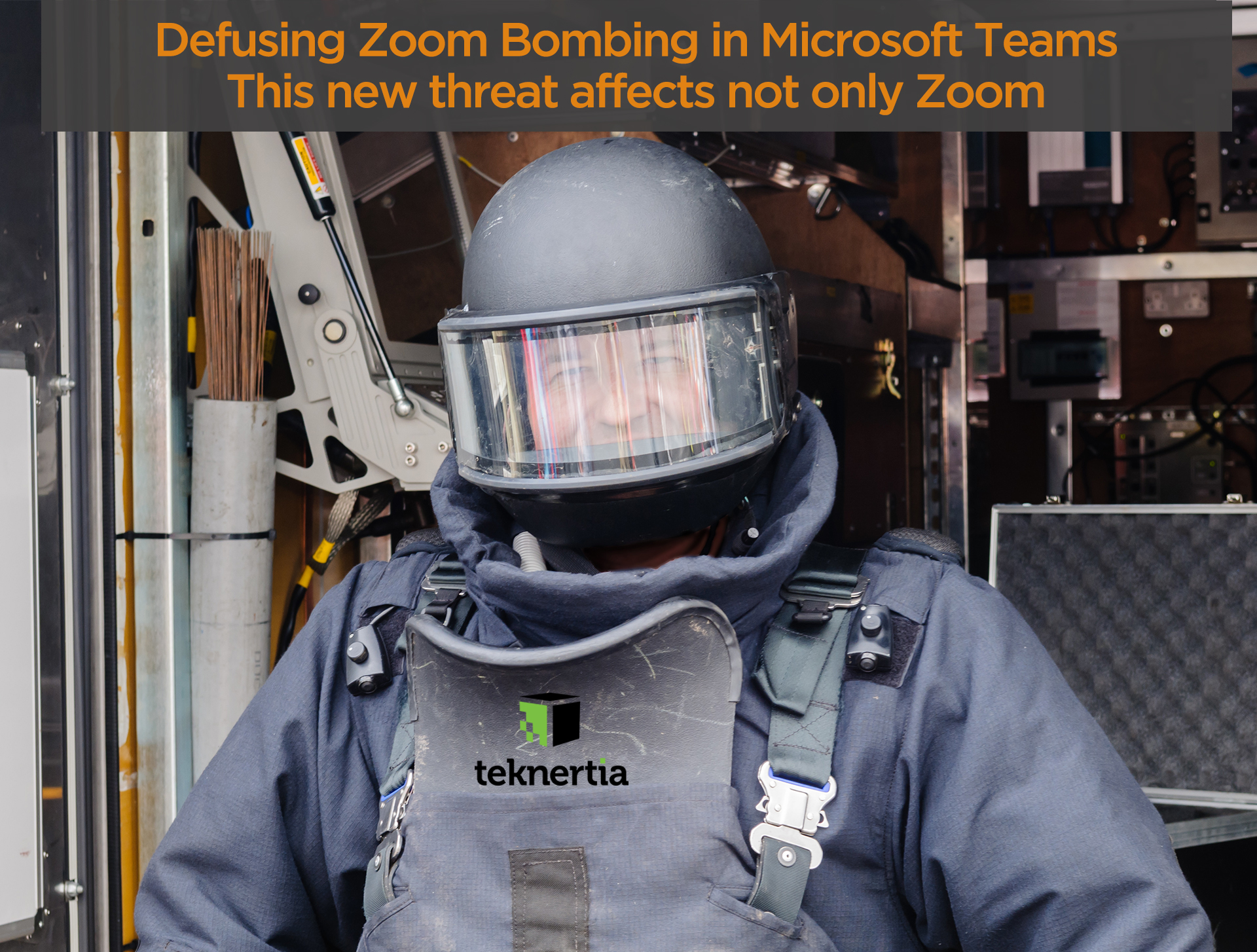Introduction
In today’s digital-centric business landscape, collaboration and productivity tools have become critical elements of successful operations. One tool that stands at the forefront of this digital revolution is SharePoint, a versatile, web-based platform developed by Microsoft.
This platform provides a secure place for document storage, collaboration, and content management, making it a cornerstone of many businesses’ digital transformation. As a company dedicated to driving digital success, Teknertia excels in leveraging SharePoint’s powerful capabilities to streamline business operations and improve productivity.
What is SharePoint and Why is it Used?
SharePoint is a platform designed to facilitate collaboration, streamline document management, and provide robust content management within an organization. It’s integrated with the Microsoft Office suite, bringing an added layer of functionality and usability to these familiar tools.
At Teknertia, SharePoint plays a central role in our services. Our experts harness the power of SharePoint to drive digital transformation for our clients, setting up customized SharePoint environments to match each company’s unique needs and objectives.
By providing a centralized, secure platform for information sharing, SharePoint aids in eliminating data silos, promoting team collaboration, and driving overall business efficiency. It’s more than just a tool – it’s a strategic asset that empowers businesses to reach new heights of digital innovation and productivity.
SharePoint vs OneDrive vs Microsoft Lists
All designed to facilitate collaboration and information sharing, SharePoint, OneDrive, and Microsoft Lists each serve distinct purposes within the Microsoft ecosystem.
SharePoint is designed with team collaboration in mind. It acts as a shared platform for storing, accessing, and managing documents and data. Beyond mere storage, SharePoint’s robust content management capabilities make it ideal for creating intranets and managing workflows.
OneDrive, on the other hand, is intended for individual use. While it also provides storage space for documents, its focus is on personal file storage and access. However, it’s closely linked to SharePoint, serving as the storage backbone for personal and shared files in Microsoft 365.
Microsoft Lists is a relatively newer addition to the Microsoft 365 family. It’s designed to help teams track information and organize work. Lists are simple, flexible, and intelligent, facilitating the capture of team knowledge, tracking of data, and management of business processes.
SharePoint and Microsoft 365: An Integral Part
SharePoint is indeed an integral part of Microsoft 365, formerly known as Office 365. As part of the suite, it joins other productivity tools like Word, Excel, PowerPoint, and Teams, creating an all-in-one solution for business productivity and collaboration.
For Teknertia’s clients, this integration means seamless interoperability between applications, improving efficiency and simplifying processes. Whether you’re collaborating on a document in real-time, managing project tasks, or sharing data insights, SharePoint and Microsoft 365 make it all possible.
The Main Benefits of SharePoint
The benefits of using SharePoint in an organization are wide-ranging and impactful. SharePoint improves collaboration by providing a platform where team members can work together seamlessly, no matter where they are located.
In terms of document management, SharePoint provides a centralized location for all your business documents. It ensures documents are secure, easily accessible, and up-to-date. This eradicates the common challenges of version control and document loss, enhancing productivity and reducing frustration.
SharePoint also streamlines workflows by automating processes and tasks. This can save time and improve accuracy, freeing up your team members to focus on more strategic initiatives.
Moreover, SharePoint’s advanced features, such as integration with Excel data and other Microsoft Office applications, make it a powerhouse for business operations. In many ways, it delivers more versatile and collaborative solutions than standalone Excel, thereby solidifying its place as an indispensable tool in Teknertia’s digital transformation services.
Learning SharePoint
Despite its vast capabilities, SharePoint is designed with user-friendliness in mind. For individuals with basic IT skills, the journey to learning SharePoint’s core functions could span a few days. However, attaining mastery might require structured training.
Teknertia aids businesses in this learning journey, providing necessary training and support to ensure teams can effectively use SharePoint to its fullest potential.
SharePoint vs Teams: Complementary Yet Distinct
SharePoint and Teams, both pivotal in facilitating collaboration, serve different purposes within the Microsoft ecosystem. SharePoint focuses on document and content management, as well as the creation of intranet sites.
Microsoft Teams, conversely, centers on communication and coordination. It’s a hub for chat, video meetings, and calls, integrating seamlessly with other Microsoft applications. SharePoint provides the document storage backbone for Microsoft Teams, enabling file sharing and collaboration within the Teams interface.
Essentially, Teams and SharePoint complement each other, together offering a comprehensive solution for collaboration and productivity.
Is SharePoint Going Away?
Microsoft has shown no indication of discontinuing SharePoint. In fact, SharePoint continues to be a vital part of the Microsoft suite, receiving regular updates and new features that further enhance its functionality and usability. It continues to be a core component of Teknertia’s digital transformation services for its enduring value and versatility.
SharePoint: Pricing and Accessibility
While SharePoint does offer a basic version, SharePoint Foundation, which is free, the full versions of SharePoint – SharePoint Server and SharePoint Online – are paid services. SharePoint Online is included within Microsoft 365 subscriptions, delivering seamless integration with other Microsoft services.
Accessing SharePoint is as simple as logging into your Microsoft 365 account and clicking on SharePoint in the app launcher. Teknertia aids its clients in the initial setup and subsequent access, ensuring a smooth onboarding experience and ongoing support.
SharePoint vs Dropbox
Both SharePoint and Dropbox offer cloud storage and file sharing capabilities, but there are some key differences that might make one a more suitable choice over the other depending on the needs of a business.
Dropbox is typically known for its simplicity and ease of use, making it an appealing choice for individuals or small teams. However, when it comes to larger teams and enterprises, SharePoint often comes out on top due to its advanced features.
SharePoint provides high-level collaboration tools, integration with other Microsoft services, robust content management capabilities, and advanced security features. These aspects make SharePoint a powerful solution for businesses aiming to centralize and streamline their operations, which is why Teknertia often recommends and implements SharePoint in the context of a comprehensive digital transformation strategy.
Potential Disadvantages of SharePoint
Despite its vast capabilities and benefits, SharePoint is not without its potential drawbacks. Its complexity, compared to simpler storage solutions, can sometimes be seen as a disadvantage. Depending on the business’s needs, the rich functionality of SharePoint might be more than what’s required, potentially making it overwhelming for small teams with basic needs.
In addition, SharePoint often requires professional assistance for customization and optimization. However, with Teknertia’s expert guidance, we can help you navigate through the customization process and fully leverage SharePoint’s capabilities for your unique business needs.
SharePoint Core Functions and Learning Timeline
The core functions of SharePoint include document management, collaboration, content management, intranet creation, and workflows. SharePoint’s robust feature set facilitates seamless collaboration, centralized document management, and efficient process automation.
Given the breadth and depth of SharePoint’s capabilities, the time it takes to learn SharePoint can vary. With basic IT skills, individuals might be able to grasp the core functions of SharePoint within a few days. However, mastering SharePoint to leverage its full potential would likely require more structured and comprehensive training. Teknertia provides the necessary training support to ensure teams can effectively use SharePoint for their business operations.
Why SharePoint is Better Than Excel?
While Excel remains an important tool for data analysis and financial tasks, SharePoint presents several advantages for a broader scope of business needs. SharePoint’s primary strength lies in its collaborative capabilities. Multiple users can work on documents concurrently, track changes, and provide feedback, which is not as smoothly executed in Excel.
Additionally, SharePoint’s robust content management and workflow automation features surpass Excel’s functionality. SharePoint can manage complex document libraries, maintain version control, and automate various business processes, capabilities beyond Excel’s design. Teknertia leverages these strengths of SharePoint to create a more collaborative and efficient digital workspace for its clients.
How to Access SharePoint for the First Time?
Accessing SharePoint for the first time is straightforward. If your organization has a Microsoft 365 subscription, you can find SharePoint in the app launcher – it’s as simple as clicking on the SharePoint icon.
However, setting up SharePoint to meet your business’s unique needs might require expert help. Teknertia excels in this area, providing professional assistance to tailor SharePoint’s robust capabilities to align with your business goals.
The Difference Between Office 365 and SharePoint
Office 365, now known as Microsoft 365, is a suite of productivity tools, including Word, Excel, PowerPoint, OneNote, and, yes, SharePoint. Essentially, SharePoint is a part of Microsoft 365, not a separate or competing product. SharePoint integrates seamlessly with other Microsoft 365 applications, enhancing collaboration and productivity across the platform.
With Teknertia’s expertise, businesses can harness the power of SharePoint and other Microsoft 365 applications to drive their digital transformation.
Conclusion
In today’s competitive business environment, SharePoint stands as a vital tool for enhancing collaboration, improving document management, and automating workflows. While it has a learning curve, its vast capabilities provide significant benefits that facilitate digital transformation. Teknertia is proud to be a partner for businesses on this journey, offering expert SharePoint setup and comprehensive support to ensure you fully leverage SharePoint’s potential for your unique business needs.
By understanding and utilizing SharePoint effectively, organizations can streamline their operations, bolster productivity, and foster a more connected, efficient work environment. Whether you’re just beginning your digital transformation or looking to elevate your existing efforts, Teknertia and SharePoint are here to facilitate your success.