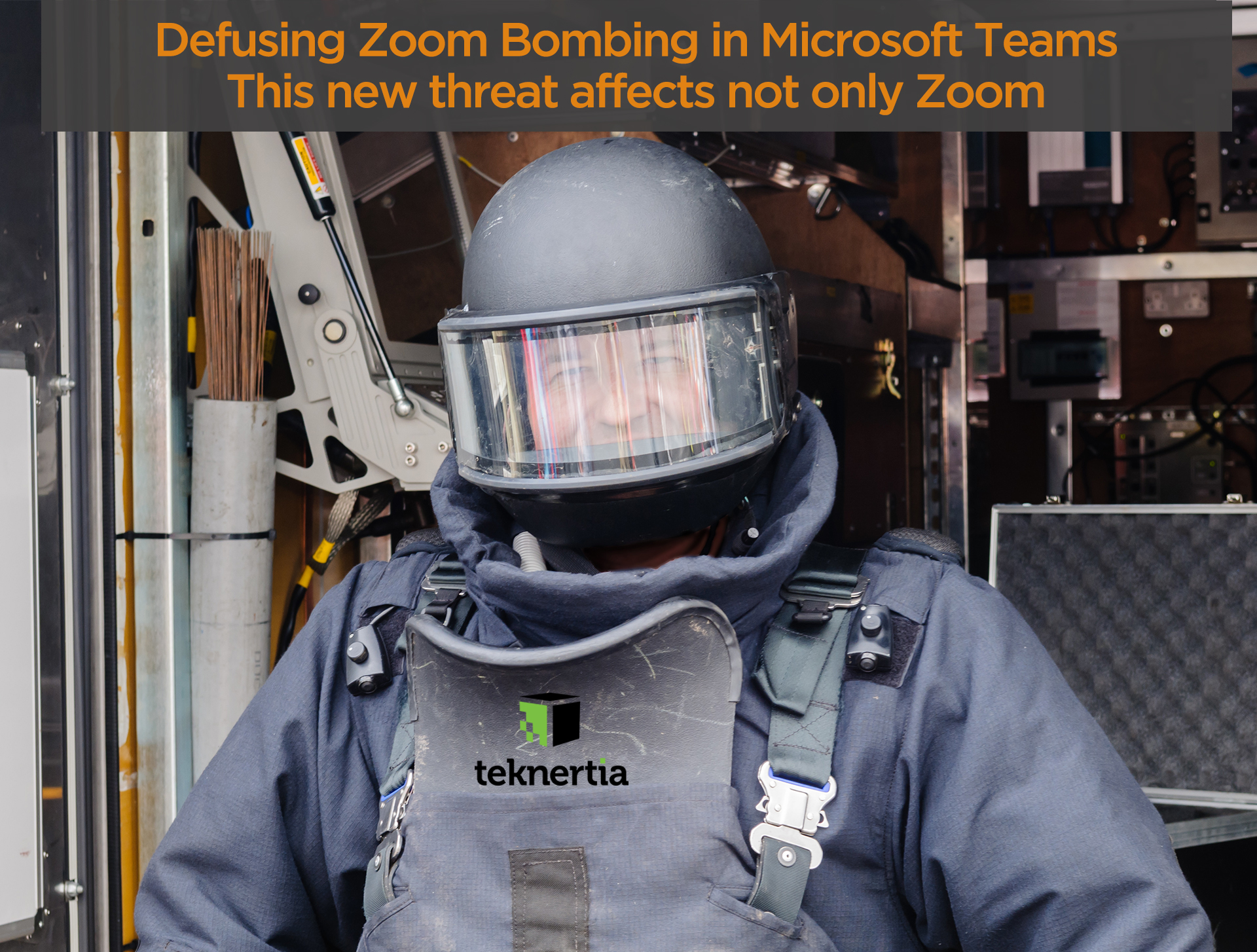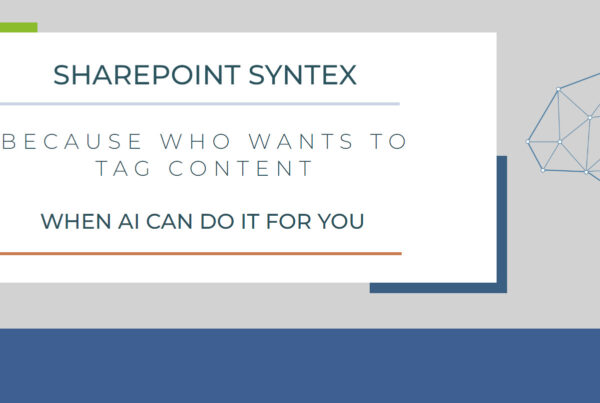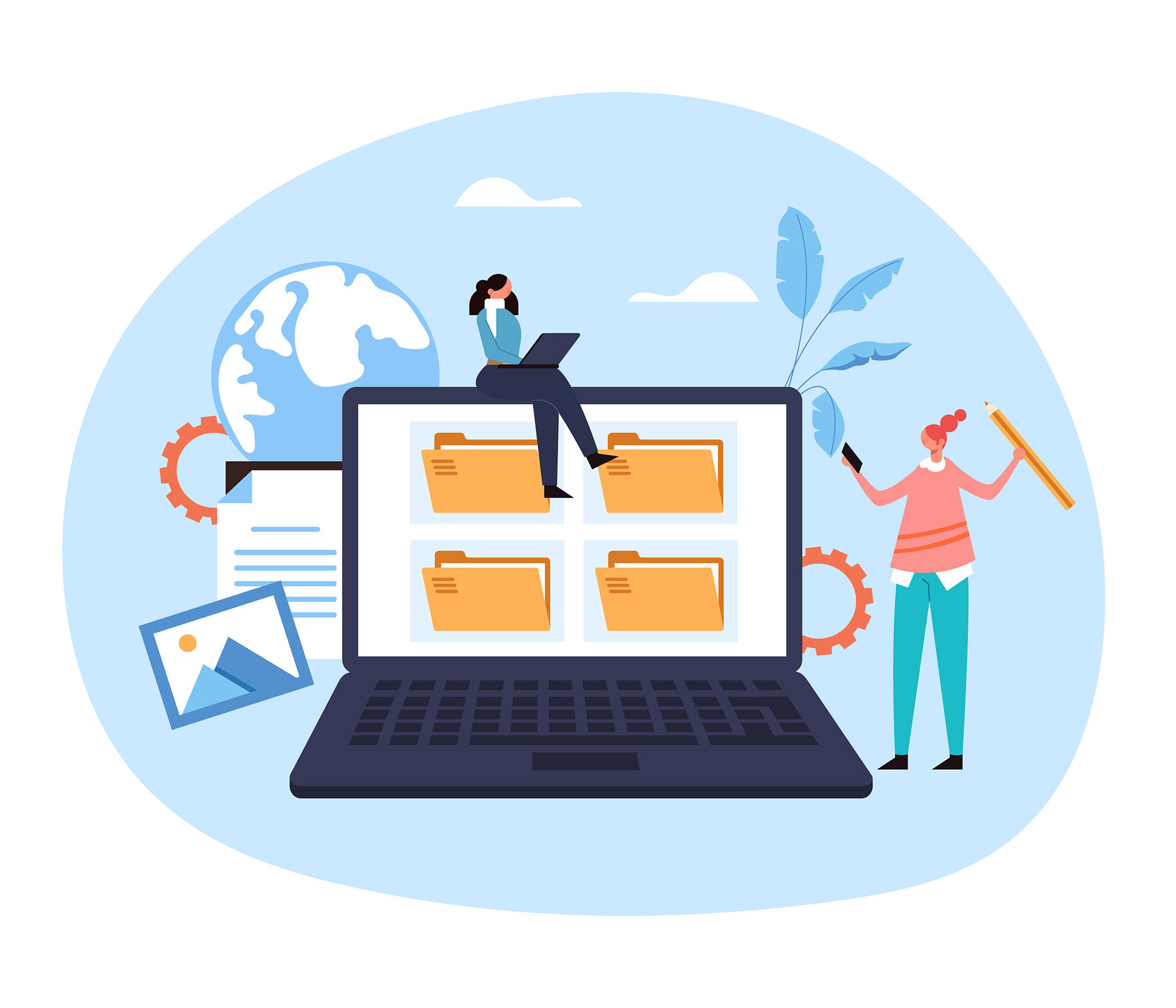
Introduction
In today’s rapidly evolving digital landscape, cloud computing has emerged as a game-changer, revolutionizing the way businesses operate. The scalability, flexibility, and enhanced security offered by cloud-based solutions have made them increasingly indispensable in modern organizations. This blog article aims to delve into the future of cloud computing, with a particular focus on two prominent solutions: Windows 365 and Azure Virtual Desktop.
I. The Power of Cloud Computing
Understanding Cloud Computing
Cloud computing refers to the delivery of computing services, including servers, storage, databases, software, and more, over the internet. This model eliminates the need for physical infrastructure and offers numerous benefits to businesses. Some of the key advantages include:
- Flexibility: Cloud computing enables businesses to scale their resources up or down based on demand, allowing for greater operational agility.
- Scalability: Organizations can easily expand their infrastructure and accommodate growing workloads without significant upfront investments.
- Enhanced Security: Cloud service providers implement robust security measures to protect data, applications, and infrastructure, often exceeding what most organizations can achieve on their own.
The adoption of cloud-based solutions has witnessed remarkable growth across industries, offering businesses a competitive edge through increased efficiency, cost savings, and improved collaboration.
Evolution of Cloud-Based Solutions
Over the years, cloud computing has evolved to meet the diverse needs of businesses. Windows 365 and Azure Virtual Desktop have emerged as transformative solutions, empowering organizations to embrace cloud-based infrastructure. These solutions have played a pivotal role in shaping the cloud computing landscape:
- Windows 365: Windows 365 introduces the concept of Cloud PC, enabling users to stream their personalized Windows experience from the cloud to any device. It provides a seamless, secure, and accessible computing environment, fostering productivity and mobility.
- Azure Virtual Desktop: Azure Virtual Desktop (formerly known as Windows Virtual Desktop) is a comprehensive desktop and app virtualization service running on Azure. It allows organizations to deploy and manage virtual desktops and applications in the cloud, providing users with remote access to their work environment.
Windows 365 and Azure Virtual Desktop have revolutionized how businesses leverage cloud computing, enabling them to embrace remote work, simplify IT management, and enhance user experiences.
Stay tuned for the next section where we will explore the specifics of Windows 365 and delve into its practical applications.
II. Windows 365: Embracing Cloud PC Experience
What is Windows 365?
Windows 365 represents a significant leap in cloud computing, providing users with a personalized Windows experience delivered from the cloud. It offers a virtualized desktop environment that can be accessed from any device with an internet connection. Windows 365 combines the power and familiarity of Windows 10 or Windows 11 with the flexibility and scalability of the cloud.
With Windows 365, users can access their desktop, applications, and files seamlessly, regardless of their physical location. It eliminates the need for traditional hardware and allows for a consistent user experience across devices. Windows 365 provides a secure and productive computing environment, empowering organizations to embrace remote work, simplify device management, and enhance data security.
Key Differences between Windows 365 and Azure Virtual Desktop
While both Windows 365 and Azure Virtual Desktop offer cloud-based computing solutions, there are important distinctions between them:
- Deployment: Windows 365 is a fully managed service provided by Microsoft, requiring minimal IT expertise for setup and management. On the other hand, Azure Virtual Desktop provides a more customizable and flexible environment, allowing organizations to have more control over their virtual infrastructure.
- User Experience: Windows 365 focuses on delivering a seamless and consistent Windows experience to end-users, with the same familiar interface and applications they are accustomed to. Azure Virtual Desktop offers greater flexibility in terms of customizing the desktop environment and supporting various operating systems.
- Scalability: Windows 365 is designed for organizations of all sizes and provides easy scalability based on the number of users. Azure Virtual Desktop offers more extensive scalability options, allowing organizations to configure and optimize the virtual infrastructure to meet specific requirements.
Use Cases for Windows 365
Windows 365 caters to a wide range of use cases across industries. Some notable examples include:
- Remote Workforce: With Windows 365, organizations can seamlessly provide their employees with secure access to their work environment from anywhere, enabling productivity and collaboration regardless of physical location.
- Bring Your Own Device (BYOD): Windows 365 allows employees to use their personal devices while accessing a virtualized Windows environment. This enables organizations to embrace the benefits of BYOD policies while maintaining security and control.
- Seasonal Staffing: For businesses that experience fluctuations in workforce requirements, Windows 365 offers a cost-effective solution. It enables quick provisioning of virtual desktops for temporary or seasonal employees without the need for additional hardware.
Windows 365 provides a versatile and flexible solution, adapting to the evolving needs of businesses and enabling them to thrive in a digital-first world. In the next section, we will explore the relationship between Windows 365 and Windows 10/11 and address questions regarding their differences and compatibility.
Stay tuned for more insights!
III. Windows 365 and its Relationship with Windows 10 and Windows 11
Windows 10 vs. Windows 365
Windows 10 and Windows 365 are distinct but interconnected components of Microsoft’s ecosystem. Here are some key differences:
- Windows 10: Windows 10 is a traditional operating system installed on physical devices. It provides a local computing environment and requires hardware resources to run applications and store data.
- Windows 365: In contrast, Windows 365 is a cloud-based service that streams a virtualized Windows experience to devices. It leverages the power of the cloud to deliver a secure and consistent desktop environment, eliminating the need for local hardware.
Will Windows 365 be free?
Windows 365 is not available for free. It is a subscription-based service offered by Microsoft. Organizations pay for the usage of virtual machines and the resources required to deliver the Windows experience from the cloud.
Windows 365 and Microsoft 365
Windows 365 and Microsoft 365 are complementary but distinct offerings:
- Windows 365: Windows 365 focuses on providing a cloud-based desktop experience, allowing users to access their Windows environment from anywhere. It ensures a consistent and secure computing experience across devices.
- Microsoft 365: On the other hand, Microsoft 365 is a suite of productivity tools and services that includes applications like Microsoft Word, Excel, and Outlook. It encompasses cloud-based collaboration, communication, and productivity features in addition to the Windows operating system.
Do I need Microsoft 365 if I have Windows 11?
While Windows 11 includes several built-in productivity and collaboration features, it does not include the full suite of Microsoft 365 applications. If your organization relies on specific Microsoft 365 applications for productivity and collaboration needs, such as Microsoft Teams or SharePoint, you may still require a Microsoft 365 subscription alongside Windows 11.
Is Windows 365 the same as Office?
No, Windows 365 and Office are not the same. Windows 365 focuses on delivering a cloud-based desktop experience, while Office refers to the suite of productivity applications offered by Microsoft, including Word, Excel, PowerPoint, and more. However, Windows 365 can be used to access and use Office applications in the cloud as part of a broader Microsoft 365 subscription.
Do I need to have Office 365?
The need for Office 365 depends on your specific requirements. If your organization relies heavily on Microsoft Office applications and cloud-based collaboration tools, having an Office 365 subscription can enhance productivity and enable seamless integration with other Microsoft services. However, it is not mandatory to have Office 365 solely for using Windows 365.
In the next section, we will compare Windows 11 and Windows 365 to help you understand their differences and determine which is better suited for your needs.
Stay tuned for more insights on the Windows ecosystem!
IV. Choosing between Windows 11 and Windows 365
Windows 11 vs. Windows 365
Windows 11 and Windows 365 are distinct components of the Windows ecosystem, each serving unique purposes. Here’s a comparison between the two:
- Windows 11: Windows 11 is the latest version of the Windows operating system designed for local installations on physical devices. It introduces a refreshed user interface, improved performance, and new features tailored to enhance productivity and user experiences.
- Windows 365: On the other hand, Windows 365 is a cloud-based service that provides a virtualized Windows experience streamed from the cloud to any device. It offers the flexibility to access a consistent Windows environment across devices, eliminating the dependency on specific hardware.
Which is better, Windows 11 or Windows 365?
Determining which is better between Windows 11 and Windows 365 depends on your specific needs and use cases. Here are some considerations:
- Local Device Requirement: If you require a traditional operating system installed directly on physical devices and have specific hardware dependencies, Windows 11 may be the better choice.
- Cloud-Based Flexibility: If you need the flexibility to access your Windows environment from various devices and locations without the need for specific hardware, Windows 365 offers a compelling solution.
Ultimately, the decision between Windows 11 and Windows 365 depends on factors such as your organization’s mobility requirements, device flexibility, and preference for cloud-based solutions. It is important to evaluate your specific needs and consider the benefits each option offers.
Is Windows 11 the same as Windows 365?
No, Windows 11 and Windows 365 are not the same. Windows 11 is the operating system installed on local devices, providing a traditional computing environment. Windows 365, on the other hand, is a cloud-based service that delivers a virtualized Windows experience from the cloud to any device.
Windows 11 and Windows 365 can coexist, with Windows 365 providing a cloud-based alternative for accessing Windows, while Windows 11 caters to organizations with specific local device requirements.
In the next section, we will explore the significance of the name “Windows 365” and shed light on its connection to Microsoft’s suite of “365” offerings.
Stay tuned for more insights on the Windows ecosystem!
V. The Significance of the Name “Windows 365”
The name “Windows 365” holds significance in the context of Microsoft’s suite of “365” offerings. Here’s a closer look at its meaning and connection:
The “365” in Windows 365 represents Microsoft’s vision of providing continuous access and availability to their services and products throughout the year. It emphasizes the idea of an always-on, connected experience that enables users to work and collaborate seamlessly, regardless of time or location.
The name “Windows 365” also aligns with other Microsoft offerings, such as Office 365 and Microsoft 365. These services encompass a range of productivity tools, collaboration features, and cloud-based solutions designed to empower organizations and individuals in their daily work.
The “365” naming convention signifies Microsoft’s commitment to delivering a comprehensive suite of services that are accessible anytime, anywhere. It embodies the concept of a continuous, connected experience that adapts to the evolving needs of users and organizations.
By incorporating the name “Windows 365,” Microsoft aims to communicate the seamless integration of their Windows operating system with the broader suite of “365” offerings, emphasizing a unified and connected experience across all their productivity tools and cloud-based solutions.
In conclusion, the name “Windows 365” signifies Microsoft’s dedication to providing a continuous, accessible, and connected Windows experience that aligns with their suite of “365” offerings. It represents their vision of empowering individuals and organizations with the tools and services needed to thrive in a digital world.
Stay tuned for the concluding section, where we will summarize the key insights and encourage further exploration of Windows 365 and Azure Virtual Desktop.
Conclusion
In this blog article, we have explored the future of cloud computing with a focus on Windows 365 and Azure Virtual Desktop. We started by understanding the power of cloud computing and how it has evolved to meet the needs of modern businesses.
We then dived into Windows 365, discovering its role as a cloud-based PC experience and discussing its key differences compared to Azure Virtual Desktop. We explored various use cases for Windows 365 and addressed questions regarding its relationship with Windows 10, Windows 11, and Microsoft 365.
Furthermore, we compared Windows 11 and Windows 365, highlighting their unique characteristics and considerations for choosing between them. We also discussed the significance of the name “Windows 365” and its connection to Microsoft’s suite of “365” offerings.
As the cloud computing landscape continues to evolve, it is crucial to stay informed and embrace the possibilities offered by solutions like Windows 365 and Azure Virtual Desktop. These tools empower organizations with flexibility, scalability, and enhanced productivity in a digital-first world.
We encourage you to explore further, evaluate your specific needs, and consider the benefits of adopting Windows 365 and Azure Virtual Desktop for your organization. Embrace the future of cloud computing and unlock new opportunities for growth and success.
Contact Teknertia, your trusted partner in deploying and supporting Windows 365 and Azure Virtual Desktop, to navigate this exciting journey and maximize the potential of these cloud-based solutions.
Remember, the future of cloud computing is here, and with Windows 365 and Azure Virtual Desktop, you can shape a more connected and productive future for your organization.